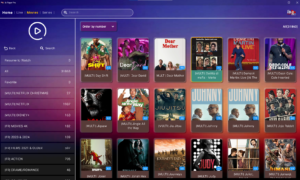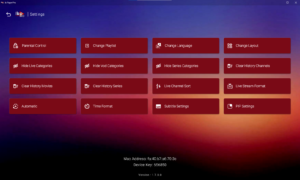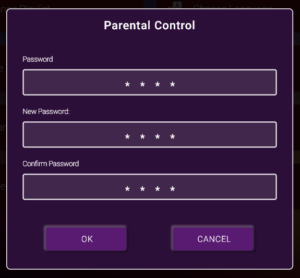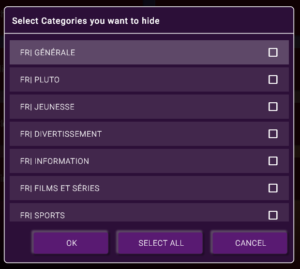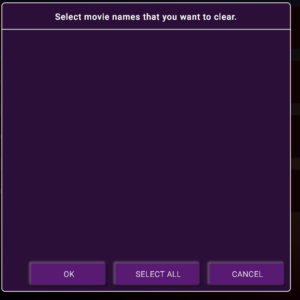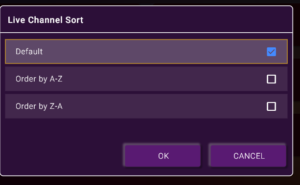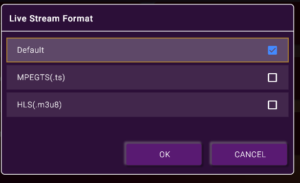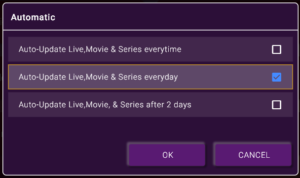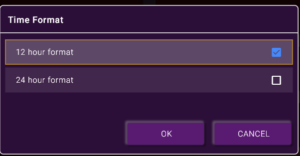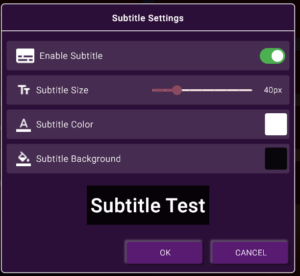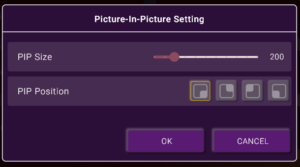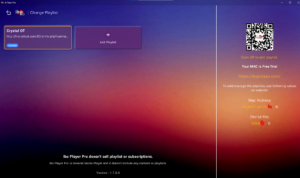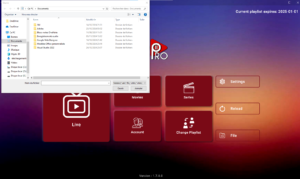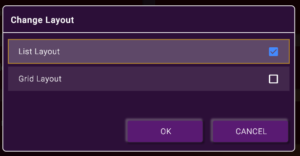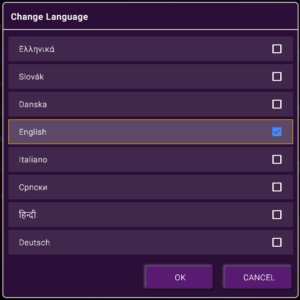IBO PLAYER PRO: Complete Guide to Settings and Features
1. Introduction
IBO Player Pro is a popular IPTV app that offers an optimized viewing experience through advanced customization of its settings. This article will guide you through all the features and options offered by IBO Player Pro , detailing how to configure them to get the most out of the app.
2. What is IBO Player Pro?
The application is an IPTV player that allows users to watch live channels, movies and series from a multitude of sources. Compatible with multiple playback formats, it allows you to customize the viewing experience through a series of flexible settings. The download is free with a free installation for a trial period usually of 7 days. After that, you will need to upgrade to the paid activation of IBO PLAYER PRO . IBO Player Pro activation. Usually you have to pay IBO PLAYER PRO Price = 10$)
2.1 Compatibility and installation
The application is compatible with different platforms, such as Windows , macOS , and Android . The app also allows easy integration of IPTV playlists via M3U links or xtream code , which allows for a smooth viewing experience.
3. IBO Player Pro Customization Settings
3.1 Parental Control
The control panel of the application stands out with its rich variety of options designed to meet diverse user needs. Its intuitive design ensures smooth navigation and complete control over the multimedia experience. With advanced features and flexible customization, it adapts to every requirement, from content management to setting adjustments and visual quality enhancements. Easy to use, it offers a modern, enjoyable, and highly efficient experience.
IBO Player Pro offers a parental control feature that allows you to restrict access to inappropriate content. This feature allows you to protect users (especially children) from channels or movies that are not suitable for their age.
- Action : You can enable or disable parental controls in settings to block specific content categories.
3.2 Hide categories
One of the most useful features to customize your interface is the ability to hide categories of live channels, movies or series that you do not want to see.
- Hide Live Categories : This option allows you to hide certain live channels that you don’t use or want to see.
- Hide Movies and TV Show Categories : You can also filter movies and TV shows by hiding genres or categories you don’t want to display.
3.3 Clear History
To maintain a clean and private viewing experience, IBO Player Pro allows you to delete the history of watched channels, watched movies and watched series.
- Clear channels from history : This allows you to delete recently watched channels.
- Clear Movies and TV Shows History : You can also clear movies and TV shows history.
3.4 Sorting Live Channels
the application allows you to sort live channels in a convenient and personalized way. You can organize channels by genre, country or favorites for faster access.
- Action : Use this feature to categorize your live channels and create custom lists
4. Live Streaming Format
The app allows you to choose the live streaming format between two main options: MPEGTS (.ts) and HLS (m3u8) .
- MPEGTS (.ts) : Suitable for more stable connections and high quality configurations.
- HLS (m3u8) : More flexible, ideal for more varied internet connections.
5. Update and Display Settings
5.1 Automatic Content Update
IBO Player Pro offers several options for updating movies, series, and live channels:
- Update Every Time : The app checks for updates every time you open the app.
- Updated daily : The app updates the contents automatically every day.
- Update after 2 days : You can also choose a less frequent update frequency.
5.2 Time Format
You can choose between 24h or 12h format for time display, depending on your local preferences.
5.3 Activation and Customization of Subtitles
Users can adjust subtitles in several ways to ensure they match their preferences:
- Subtitle Format : Choose the size, color, and background of the subtitles for better readability.
- Enabling Subtitles : You can enable or disable subtitles based on language or viewing preferences.
5.4 Picture-in-Picture (PiP) mode
PiP (Picture-in-Picture) mode allows you to watch content while using other applications on your computer. You can adjust the position and size of the PiP window to fit your screen.
6. Managing Playlists and Importing Video Files
6.1 Managing Multiple Playlists
IBO Player Pro allows you to integrate multiple IPTV playlists , using an M3u playlists or an Extream code (portal, username, password). This option is especially useful for users who want to manage multiple content sources.
- Action : Add your lists via an M3U link or an Extream code to easily integrate new sources.
6.2 Importing Video Files
Another cool feature of the application is the ability to import video files from your device. You can import files in the following formats:
- Compatible formats : .avi, .flv, .mkv, .mov, .mpeg, .webm, .wmv .
- Action : You can add your personal movies and videos to the app and play them directly.
7. Customizing the Interface
7.1 Arrangement of Categories
IBO Player Pro allows you to customize the display of categories (live channels, movies, series) in list or grid mode with icons and channel names for more intuitive navigation.
7.2 Changing the interface language
If you prefer an interface in another language, you can easily change the language of IBO Pro Player in the settings.
8. Conclusion
IBO Player Pro is a feature-rich IPTV player that offers a highly customizable viewing experience. With its many setting options, you can tailor the app to your specific needs, whether it’s hiding categories, managing playlists, or customizing the display of subtitles.
9. FAQ – IBO PRO PLAYER
9.1. What is IBO PRO PLAYER?
IBO PRO PLAYER is a media player application that allows you to stream IPTV content. It supports M3U lists and URLs to access live channels, movies and series.
9.2. On which devices can IBO PRO PLAYER be used?
IBO PRO PLAYER is compatible with:
- Android and iOS smartphones
- Smart TVs (Android TV, Tizen, WebOS)
- Android TV boxes and cases
- The tablets
9.3. Is IBO PRO PLAYER free?
The app is free to download, but some services or features may require a subscription or additional fees.
9.4. How to configure an IPTV list on IBO PRO PLAYER?
- Download and install the application.
- Open the app and enter the URL or download an M3U file provided by your IPTV provider .
- Validate and start broadcasting the content.
9.5. Can I use IBO PRO PLAYER without IPTV list?
No, the app requires an M3u playlist or a link provided by an IPTV service to access the content.
9.6. What file formats are compatible with IBO PRO PLAYER?
The application supports formats:
- M3U
- M3U8
- JSON
- EPG (for electronic program guides).
9.7. Is it legal to use IBO PRO PLAYER?
IBO PRO PLAYER is a simple media player. Its use is legal. However, using unauthorized or illegal IPTV lists may violate the laws of your country.
9.8. How to resolve playback or disconnection issues?
- Make sure you have a stable internet connection.
- Check if your IPTV list or link is still valid.
- Restart the app or device.
- Contact your IPTV provider if the problem persists.
9.9. Does IBO PRO PLAYER offer content?
No, IBO PRO PLAYER does not host or provide any content. You need to get an IPTV list or link from a third party provider.
9.10. How can I get help for the application?
You can consult the official documentation, user forums or contact the technical support available on the site or application.
9.11. Can IBO PRO PLAYER be installed on a Firestick?
Yes, IBO PRO PLAYER can be installed on Amazon Firestick by availing the APK and following the installation instructions available online.
9.12. Does the app support program guides (EPG)?
Yes, IBO PRO PLAYER supports EPG to display channel schedules.
Product category
- Best IPTV22 products
- Gold IPTV77 products
- IPTV Apps11 product
- Silver IPTV11 product
Products
-
STRONG 4K IPTV
$19.99 – $98.99Rated 0 out of 5 -
TREX IPTV
$15.99 – $95.99Rated 0 out of 5 -
COBRA IPTV
$14.99 – $89.99Rated 0 out of 5 -
EAGLE 4K IPTV
$12.99 – $77.99Rated 0 out of 5 -
CRYSTAL OTT IPTV
$7.99 – $47.99Rated 0 out of 5